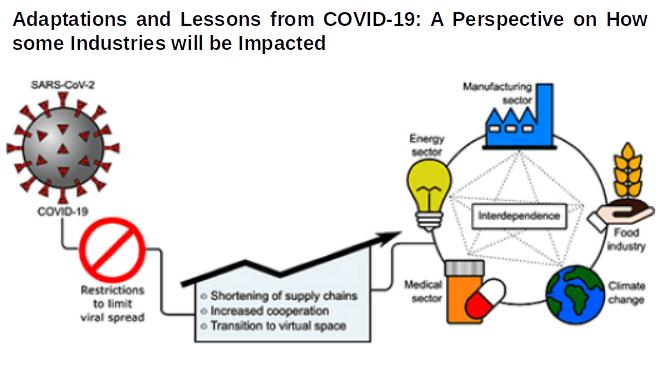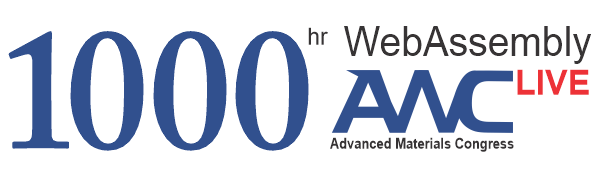Instruction for Presenters
WebConference Lectures and Presentations
If you wish to deliver lecture or make an oral presentation, submit your abstract beforehand by clicking on the Abstract submission tab given on the website. Once you click on it, you can select the type of contributed talk and fill the rest of the form. The following contents are required to be submitted by the speakers or presenters:
-
Title of the presentation
-
Topic: Select the WebConference or WebSymbosium you would like your presentation to fit into
-
Authors
-
Affiliations
-
Abstract
The submitted orals will be evaluated by the organizing committee and then selected. The abstracts which are not shortlisted for the presentation can be presented as an ePoster. However, to present an ePoster in the conference, the draft poster should be submitted beforehand within the deadline for the ePoster submission. The participants are required to edit the submission, add all the necessary fields, and then submit it.
e-Poster presentation
What is an e-Poster?
To comprehensively accomplish all the objectives and goals of a scientific conference, it is necessary that all the participants and delegates make their presentations in a context that proves to be rich and highly interactive. E-Poster is an effective mode of presenting scientific information and knowledge and hence, used in the IAAM conferences. With an e-Poster, one can accomplish a wide range of goals according to the preference such as:
-
Stimulate discussions on various topics of interest to you
-
Present your work and get the feedback of the best scientific minds
-
Acquaint yourself with the latest progresses and research in your field
-
Get to know about important research from various scientific areas
Design your e-Poster and make the submission
The participants who wish to make an e-Poster presentation are required to submit the following contents:
-
The title of the e-Poster along with the list of authors
-
E-Poster, in an image file consisting of all the data and information that is to be presented. (Only JPG and PNG formats supported, max. 1MB/2000pix)
-
Profile picture (To be added in the profile on the website, JPG or PNG, max. 1MB/ 300x300pix)
If the participants wish, they can add the following elements (Optional):
-
Table of Contents (TOC graphic): a graphical elucidation that reflects the main message of the e-Poster (JPG or PNG). The width and the size of the image should not exceed 16:9 and 1 MB respectively.
-
Supplementary data or information that comprehensively explains your work (PDF format)
-
An abstract for the e-Poster (100 to 400 words)
-
A video presentation of the topic for the e-Poster. The participants can prepare a video explaining the contents of the poster or the broad topic of the poster and upload it on online social-media platform (youtube, vimeo, etc.) and provide the link of that video.
The e-Posters are highly contrasting to the traditional posters presented in a static conference. While the posters presented in static conferences present a folded scientific case, the e-Posters presented in an online conference stimulate interactive discussions of various ideas and information. With e-Posters, the participants have the liberty to be more creative. However, the general codes of scientific exchange should be absolutely respected.
Poster Formatting Guidelines/Suggestions
-
Place the title at the top centre of the poster
-
Use 72-point letters
-
Avoid hand-drawn materials
-
Keep it simple
-
Do not post the pages of your paper
-
Make sure it has a logical flow
-
Use colour, graphics, charts, and photos
-
Key points should be in bold or in a larger font size
-
Do not try to narrate the entire subject on the panel
-
Save some key points for the one-on-one discussion
-
Check the program for the setup and presentation time for your session
Poster Support Desk
The conference will have a poster support desk. One can consult the support desk for any question related to the poster session. But later on, any information regarding individual poster can only be collected from the Registration Desk.
During the days of the conference, the registered and logged participants will be able to witness your e-Poster as it will be available in the “e-Poster Board” on the website along with your picture and the title of the poster. A code will be allotted to all the e-Poster contributions. The participants are required to save this code as it will indicate the room in the chat platform that has been allotted to the e-Poster. The poster session will take place in this chat platform only.
IAAM suggests that all the participants include a Table of Contents as it significantly increases the visibility of an e-Poster.
TOC format
The TOC is a graphical presentation or elucidation that reflects the overall idea or the main message of the e-Poster. It can be anything from a piece of text to a sketch or a figure. The participants can use it to make sure that their e-Poster stands out among the audience that looks at the e-Poster Board.